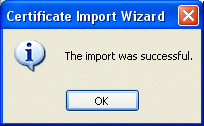Installing our SSL certificates in the
Trusted Root Certification Authorities Store
on Windows XP
Please read these instructions BEFORE clicking "Install"
Step 1: When you click on one of the buttons
above,
the following window will open.
Click "Open".
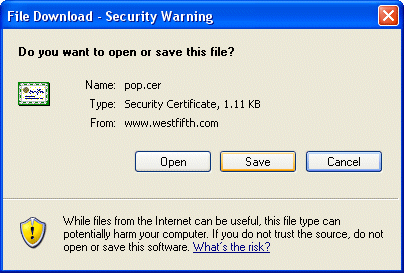
Step 4: In the window that opens, click "Install Certificate "
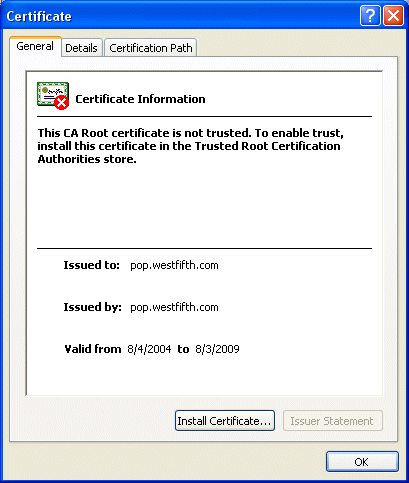
Step 5: In the next window, click "Next"
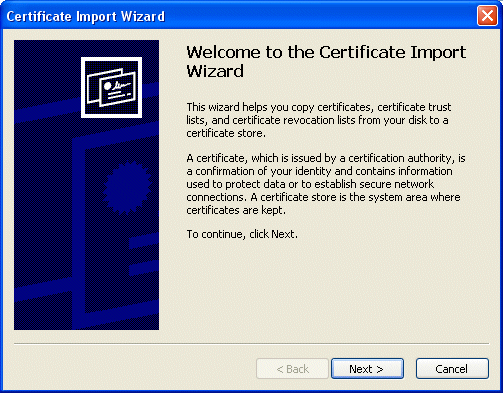
Step 6: In the next window, make sure
"Automatically
select the certificate store based on the type of certificate"
is
selected and click "Next"
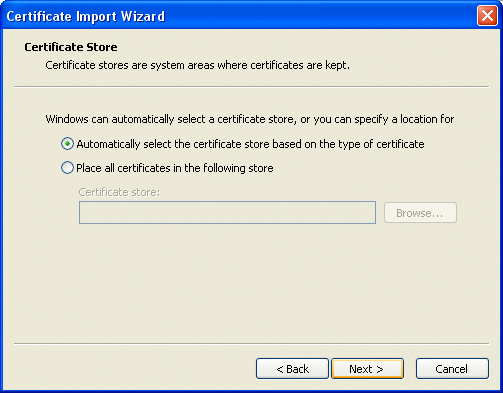
In the next window, click "Finish"
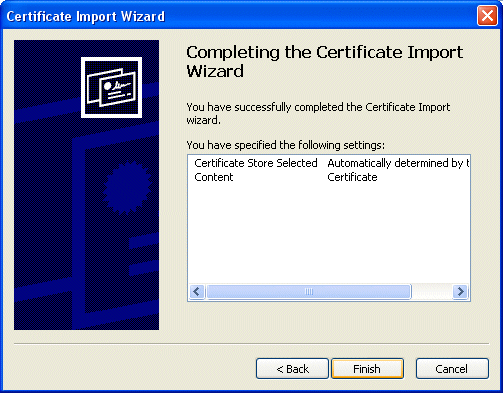
In the next window, click "Yes"
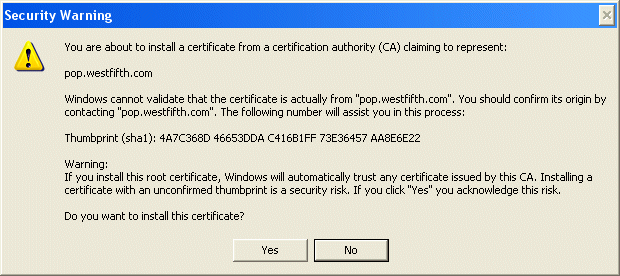
Thats it, your done with that certificate...
Now, repeat the procedure for the other certificate...
Once you have installed both certificates,
you will need to Enable
SSL in Outlook Express.